HOS Driver Duty Status Summary
HOS driver duty status summary reports show every duty status change for selected drivers in a selected time frame.
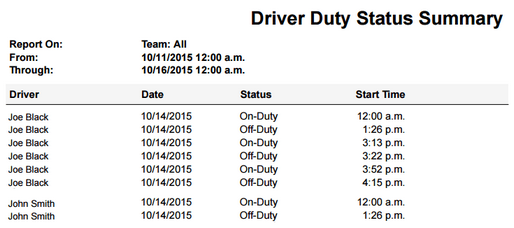
Report Settings
The options specific to HOS driver duty status summary reports that you can set are as follows:
| • | Time Frame - Which time frame to cover. |
| • | Driver - Which drivers to include. You can select specific drivers, one or more teams, or an entire fleet. |
Report Columns
The columns of an HOS driver duty status summary report are as follows:
| 1. | Driver: The name of the driver. |
| 2. | Date |
| 3. | Status: One of "On-Duty", "Driving", "Off-Duty", or "Sleeper Berth". If your configuration includes Oil Field options, then the status may also be "In Oilfield" or "Waiting". |
| 4. | Start Time: The time this driver entered the specific status. |