HOS Unsigned Logs Reports
HOS unsigned logs reports show each day that any of the selected drivers did not sign their log.
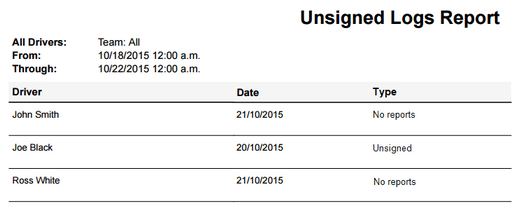
Report Settings
The options specific to HOS unsigned logs reports that you can set are as follows:
| • | Time Frame - Which time frame to cover. |
| • | Driver - Which drivers to include. You can select specific drivers, one or more teams, or an entire fleet. |
Report Columns
The columns of an HOS unsigned logs report are as follows:
| 1. | Driver: The name of the driver. |
| 2. | Date |
| 3. | Type: "Unsigned" if the driver did not sign his HOS logs for the specified date. "No reports" if there were no HOS logs for the driver and date, for example, because the driver did not work that day. |