Markers Settings
The Markers page of the Settings dialog box lets you configure the default radius of markers when you first create them.
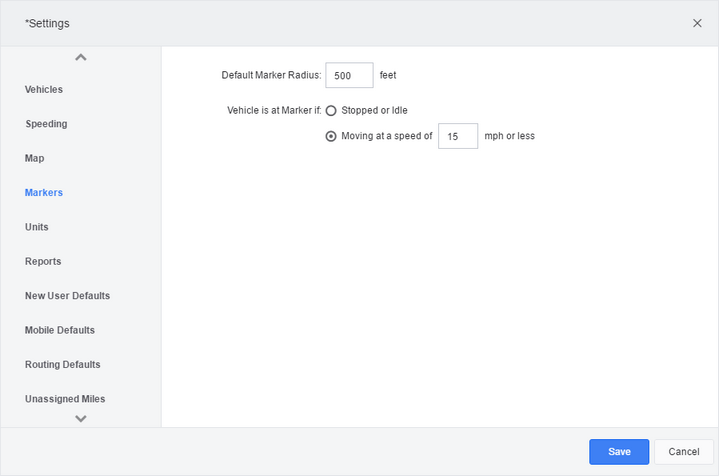
Default Marker Radius: |
Specify the initial radius of circle markers when they are added to the map. |
||||
Vehicle is at Marker if: |
Indicate how the system determines that a vehicle has stopped at a marker. There are two options:
Choosing the second option means that vehicles are shown as stopping at a marker sooner on maps and in alerts, because the system does not need to wait for more reports to confirm that the vehicle has stopped. |