Template Options Dialog Box
To open the Template Options dialog box, from the Reports section of the navigation bar choose Manage Reports screen > Custom templates tab > Options button. You can name and configure a report template in this dialog box.
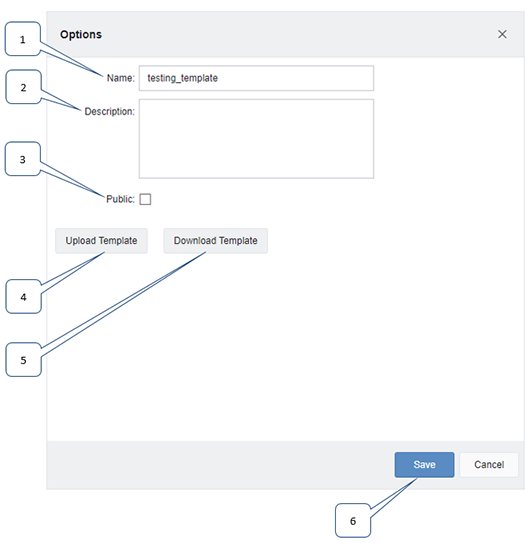
1: |
Name: The name of the report template. This name appears in the list of custom report templates on the custom reports tab and, optionally, in the tree of built-in report types. |
||
2: |
Description: You can optionally supply your report template with a brief description, which then appears in the list of custom report templates on the custom reports tab. |
||
3: |
Output Formats: Indicate the output format that is set by default for this report template, and the allowed output formats. This output format can be changed when you run or save a report based on this template. |
||
4: |
Report Tree Path: Specify a type and subtype of a report to include it in the tree of built-in report types. If you specify a type and subtype for an existing report in the tree, that report type is replaced by this report template.
|
||
5: |
Upload Template: Upload an existing template file. |
||
6: |
Download Template: Download this template to your local drive. |
||
7: |
Save: Save the current set of report template options. |