Unassigned Miles Settings
The Unassigned Miles page of the Settings dialog box lets you configure the default display settings for the HOS Unassigned Miles screen.
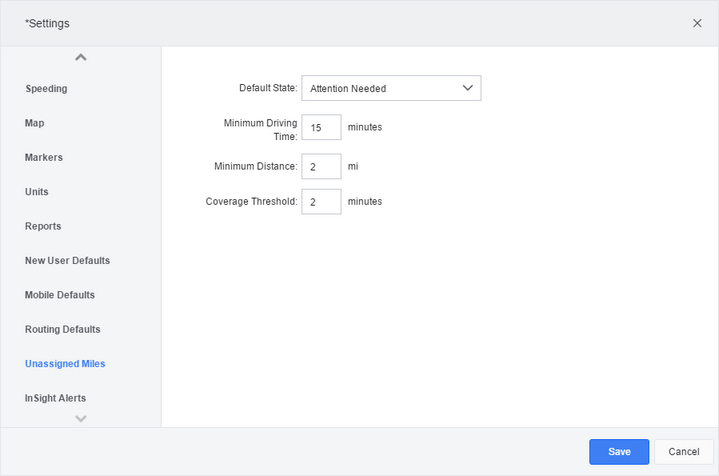
Default State: |
Filters the unassigned miles entries by the selected criteria: either All Trips, Attention Needed, or by whether or not they include particular assignments. |
Minimum Driving Time: |
Displays only those unassigned mile entries that have the minimum specified driving time. |
Minimum Distance: |
Displays only those unassigned mile entries that cover the minimum specified distance. |
Coverage Threshold: |
Defines the threshold for considering an HOS event partially or fully covered. For example, if 20 minutes of a 30 minute trip have HOS event coverage and the coverage threshold is greater than 10 minutes, the trip is classified as fully covered. |