Overview Page
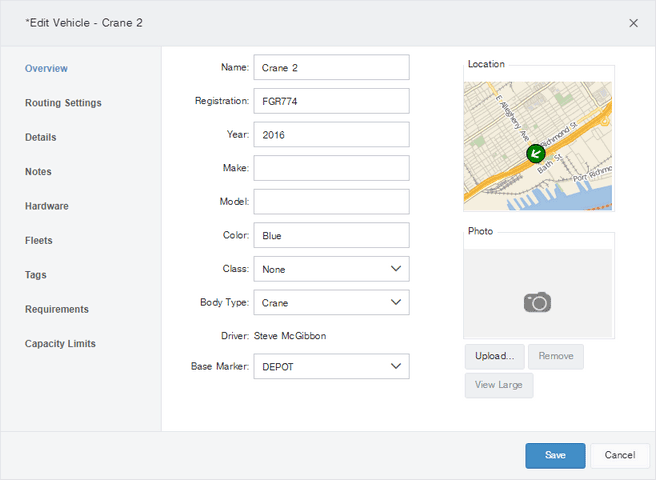
The Overview page includes information that identifies the vehicle as well as the currently assigned driver and the home location of the vehicle. Items include:
Name: |
The name of the vehicle as it appears in dialog boxes and lists. |
||||||
Registration: |
The registration number of the vehicle. |
||||||
Year: |
The year of the vehicle. |
||||||
Make: |
The manufacturer of the vehicle. |
||||||
Model: |
The model of the vehicle. |
||||||
Color: |
The color of the vehicle. |
||||||
Class: |
The class of vehicle. When editing, select a value from the drop-down list. This list includes None, and classes 1-9. |
||||||
Body Type: |
The body type of the vehicle. When editing, select a value from the drop-down list. The list of body types available is not user-configurable and includes the following options: None, Dry Van, Refrigerated, Liquid Tank, Beverage, Dump, Refuse/Recycling, Flat Bed, Wrecker, Auto Carrier, Propane Tank, Shredder, Bucket Truck, Crane, Other. |
||||||
Driver: |
The driver currently assigned to the vehicle. |
||||||
Base Marker: |
The marker that identifies the home base of the vehicle. When editing the vehicle details, you can select a new base marker from a drop-down list of defined "HQ" markers, or markers that belong to a category that allows "depot" markers. |
||||||
Location: |
A mini-map displays the current location of the vehicle. The vehicle status is reflected by the icon used to represent the vehicle. This information comes from the vehicle's regular reports and cannot be edited. If the vehicle is in Private Mode, the vehicle's location is not shown on the map. |
||||||
Photo: |
An image of the vehicle or asset.
|