Resetting Your Password
To reset your password:
| 1. | Go to the Sign In screen. If you are signed in, go to the Home screen and tap the log out button |
| 2. | Tap the Reset Password link.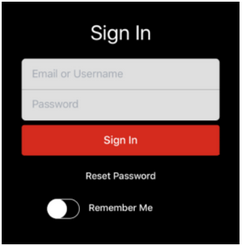 |
| 3. | On the Reset Password screen, enter your email address or username and tap Submit. |
| 4. | You will receive an email with instructions on how to reset your password. |