How to Rename a Hierarchy Node
The name of a node in the hierarchy is used as the name of the implicitly defined fleet and team for that node. To rename of a node in the hierarchy:
| 1. | From the Tasks section of the navigation bar choose Hierarchy. The Hierarchy screen opens. |
| 2. | Select the node you want to rename |
| 3. | Click Edit  in the hierarchy panel toolbar. in the hierarchy panel toolbar. |
| 4. | Enter a new name.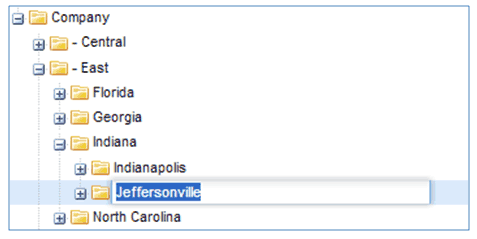 |
| 5. | Press the Enter key. |
| 6. | Click Save  to save your changes. to save your changes. |