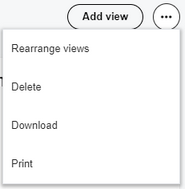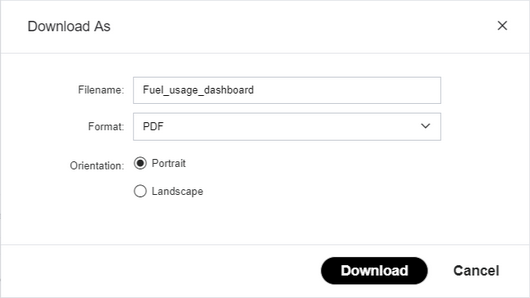You can download the data for a dashboard in one of the following file formats:
To download a dashboard:
| 1. | On the Dashboards screen, find the dashboard you want to download. Place your mouse over the dashboard and then click Open dashboard. |
| 2. | In the upper right corner of the screen, click the More  icon to open the actions menu. icon to open the actions menu. |
| 3. | From the drop-down menu, select Download.
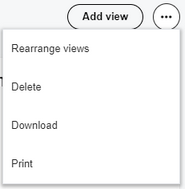
|
| 4. | Enter a Filename, select a file Format, and choose between Portrait or Landscape orientation of the document.
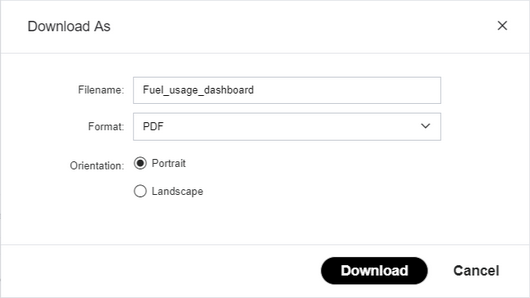
|