Printing a Dashboard
To print a dashboard:
| 1. | On the Dashboards screen, find the dashboard you want to print. Place your mouse over the dashboard and then click Open dashboard. |
| 2. | In the upper right corner of the screen, click the More |
| 3. | From the drop-down menu, select Print.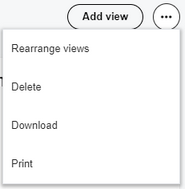 |
| 4. | A print preview opens where you can see what the output will look like and where you can select print options. |