Deleting Vehicles
To delete one or more vehicles from your scenario:
| 1. | Open the list menu in the upper left corner of the List panel and select the Vehicles option. The Vehicles list opens.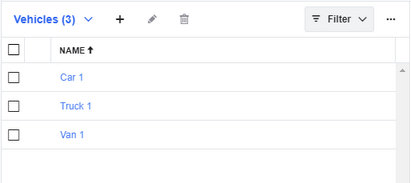 |
| 2. | Select the check box beside each vehicle you want to remove in the grid and then click the Delete  button on the List panel tool bar. Alternatively, click the More button on the List panel tool bar. Alternatively, click the More  menu button in the upper right corner of the List panel and select the Delete Vehicles option. The vehicles are deleted immediately (no confirmation required). menu button in the upper right corner of the List panel and select the Delete Vehicles option. The vehicles are deleted immediately (no confirmation required).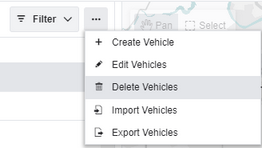 |