Saving and Loading Routes
To save a new, defined route, click Save on the Routing dialog box > New Route tab ![]() . The Saved Routes tab
. The Saved Routes tab ![]() opens with the new route named "unnamed":
opens with the new route named "unnamed":
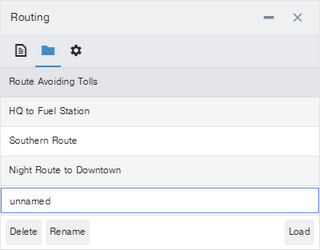
Edit the name of the new route then press the Enter key.
|
Use the Delete and Rename buttons on the Saved Routes tab |
To open a saved route:
| 1. | Click Routing dialog box > Saved Routes tab |
| 2. | Select a route from the list. |
| 3. | Click Load. The route is loaded onto the map. The New Route tab |