Viewing a Dashboard
To open a dashboard, go to the Dashboards screen, and select the dashboard you want to open. If the list of dashboards is long, you can use the Search field in the upper right corner by typing the name of the dashboard.
The Dashboard screen displays the following information:
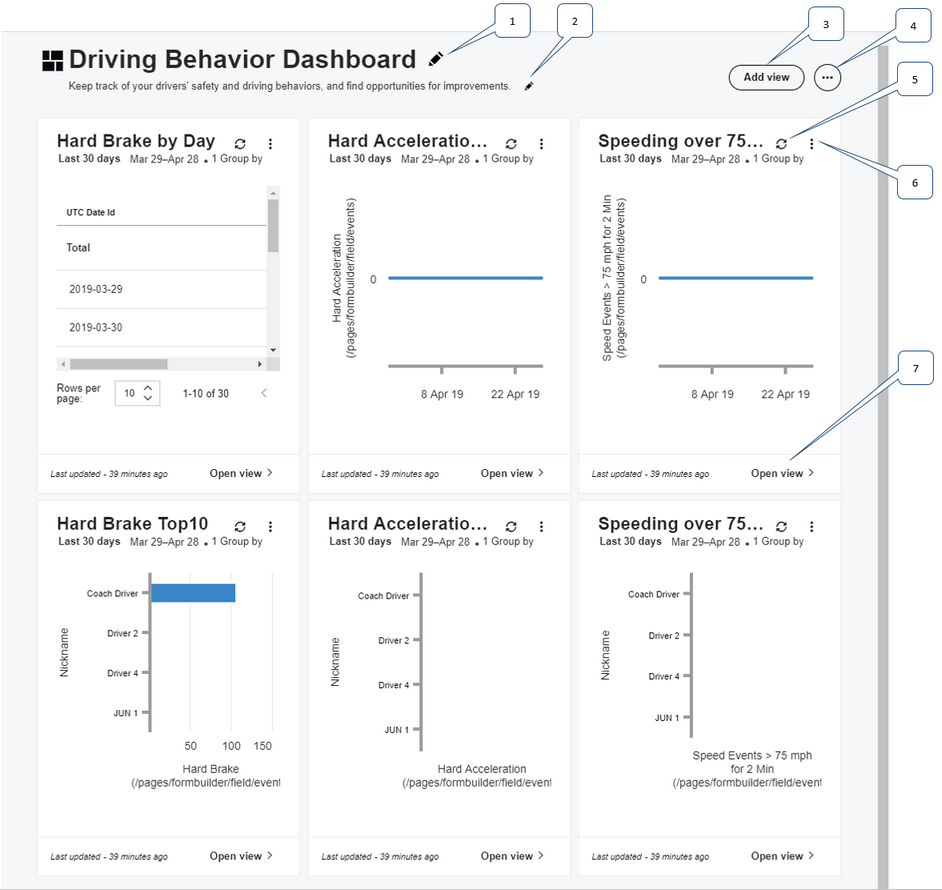
| 1. | Name - Click the Edit |
| 2. | Description - Click the Edit |
| 3. | Add view - Click this button when you want to add a view to this dashboard. |
| 4. | More actions (general) - Click the More 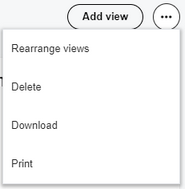 |
|
| 5. | Refresh - Click the Refresh icon to reload the data for this view. |
| 6. | More actions (view) - Click the More 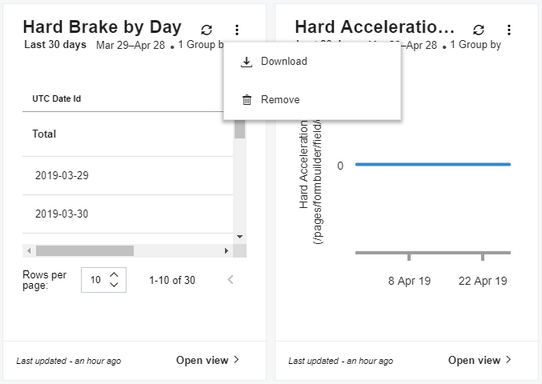 |
|
| 7. | Open view - Click this button to open the view. |