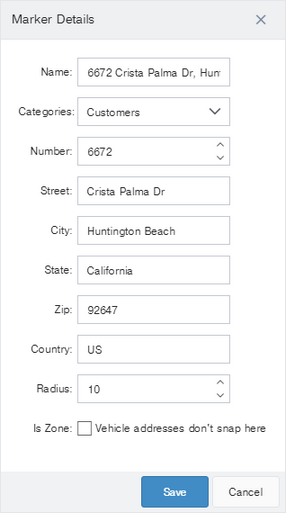Legacy Markers
|
This section is relevant only if you have explicitly asked Verizon Connect support to use legacy markers. If you do not use legacy markers, see the remainder of the Markers section. |
A legacy marker is an older, more basic type of marker that was used throughout the platform before the newer type of marker was introduced. This section describes the legacy Marker Details pop-up and its tabs.
The legacy Marker Details pop-up lets you view, edit, or delete a marker. This pop-up opens when you create a marker, or when you click a marker icon on the map or in the markers list.
|
The legacy Marker Details pop-up has the following tabs across the top:
|
When the pop-up is in View mode, you can delete the marker with the Delete button or change to Edit mode with the Edit button. Use the Save or Cancel button to save or cancel your edits and return to View mode: